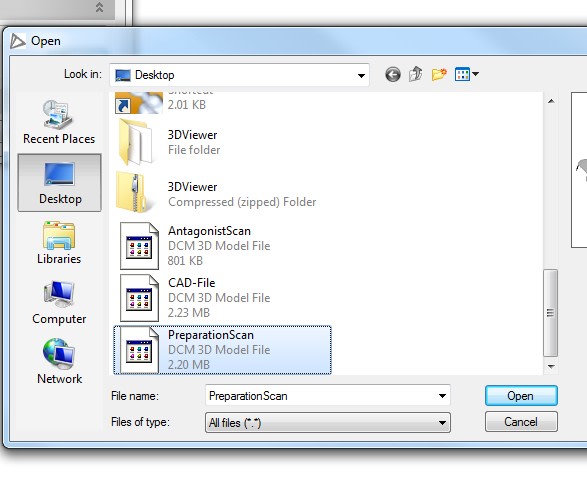
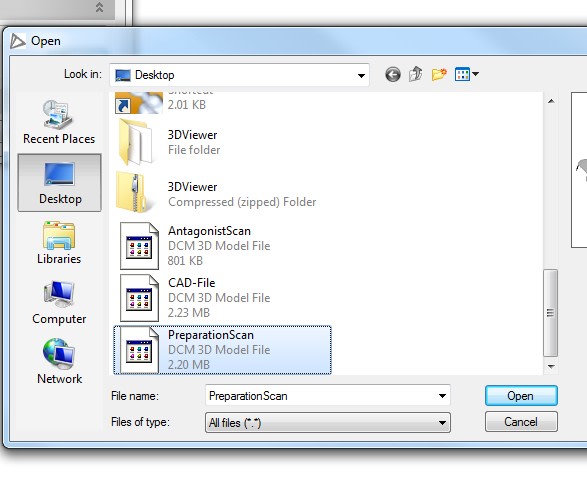
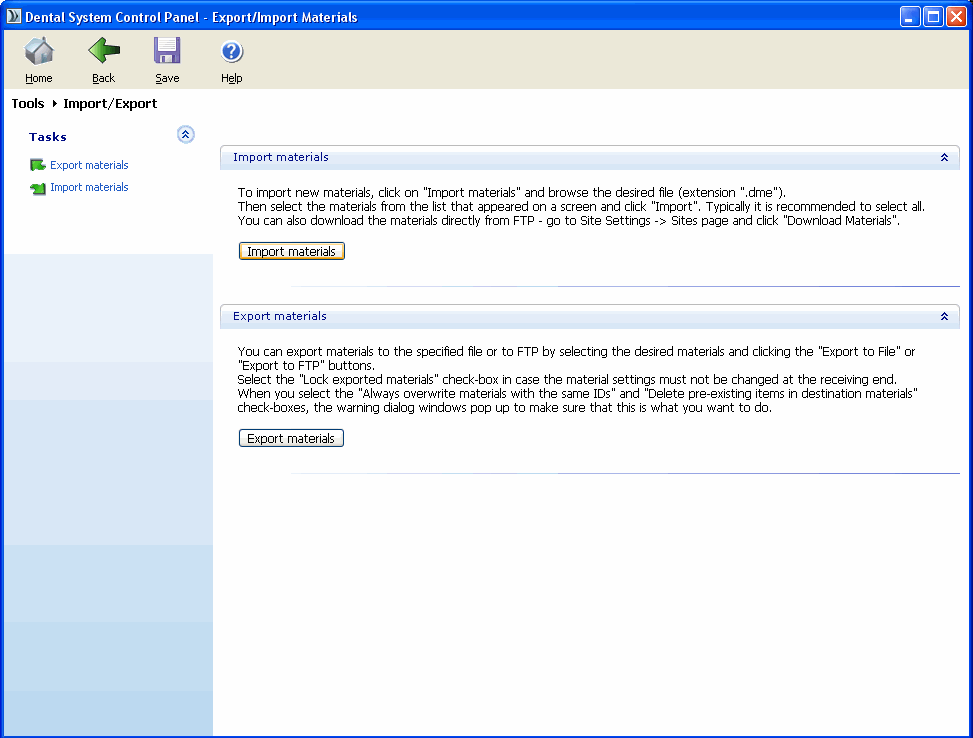
Import Materials 3shape System
The following instructions below are using 3shapes Dental System 2012. If you are using a different version Instructions may be different, please contact Stewart Dental Lab or 3shape for further help. Open up Dental System Control Panel: Generally this shortcut is...
Send dental photos thru website
We have now added the ability to send dental photos/images thru our website instead of having to send using your email client. All messages are required to be under 8mb a message. If your photos are very large files, please send multiple messages. Click link below to...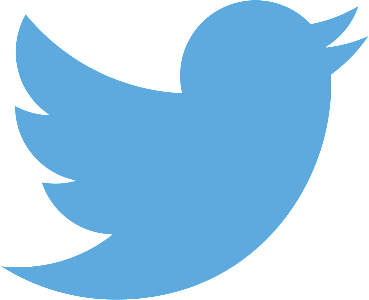
Twitter Enabled
If you dont keep up with us on facebook or on our blog, you now have the ability to subscribe to our twitter feed.