Stewart Dental Lab is now receiving files from the 3M COS Digital Impression scanner. Please use the following information to send us the file for production.
Importing Lava COS scan orders
To use Lava COS scans, perform the following steps:
- Log into the 3M ESPE Case Manager with your credentials: https://casemanager.3m.com
- Click the “Cases” tab at the top of the screen.
- Type in the C.O.S. case number into the Search field.
- Click on the case number link when you have found it.
- Click the “Files” link at the top of the case detail page.
- Locate the file that ends in “ULDC”.
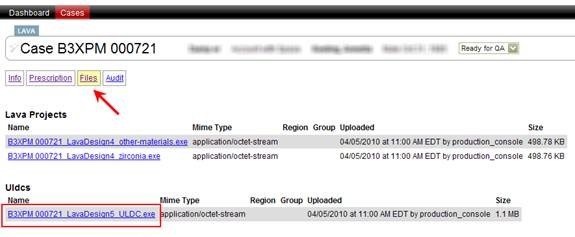
- Click on the ULDC file, and save locally to your computer
Not Necessary: To make the automatic mapping from the Lava COS materials, please insert the ID’s below at the external ID for the corresponding material e.g. enter COS_0 for Zirconia material
| COS material selection | ID |
| Zirconia | COS_0 |
| Other material | COS_1 |