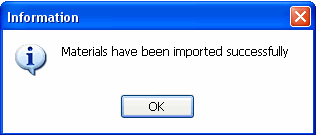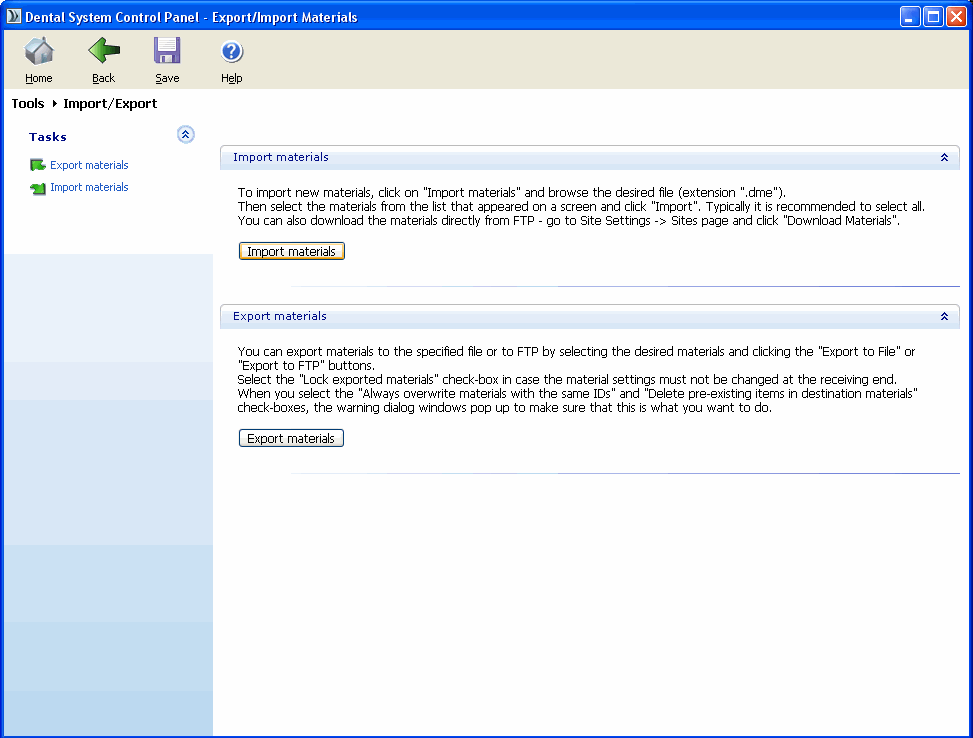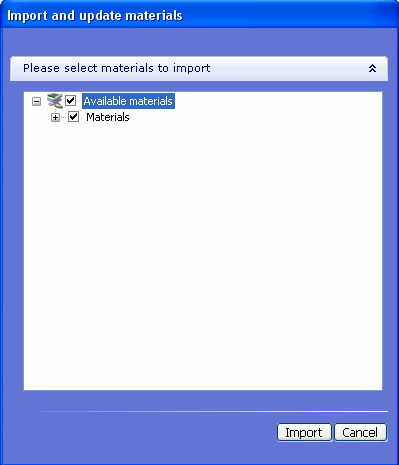The following instructions below are using 3shapes Dental System 2012. If you are using a different version Instructions may be different, please contact Stewart Dental Lab or 3shape for further help. Open up Dental System Control Panel: Generally this shortcut is located on desktop during the Server installation. If not located there got to START->ALL PROGRAMS->3Shape->Dental system Control Panel. ![]() Under the Tools Category : Click on the “Import/Export” link
Under the Tools Category : Click on the “Import/Export” link
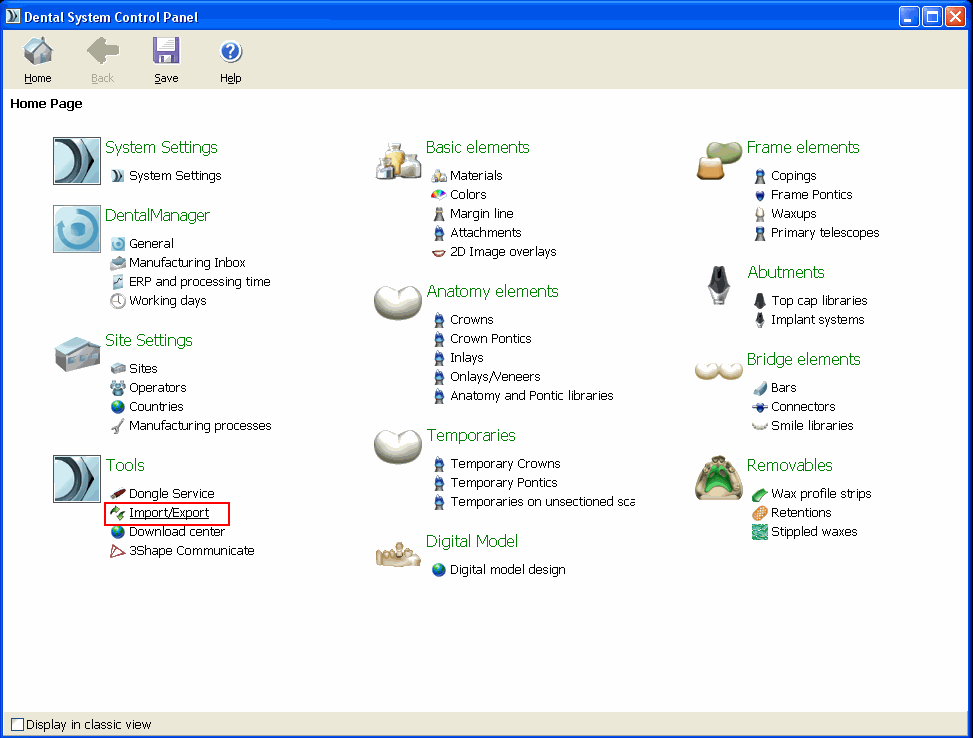 Click the “Import materials” button
Click the “Import materials” button
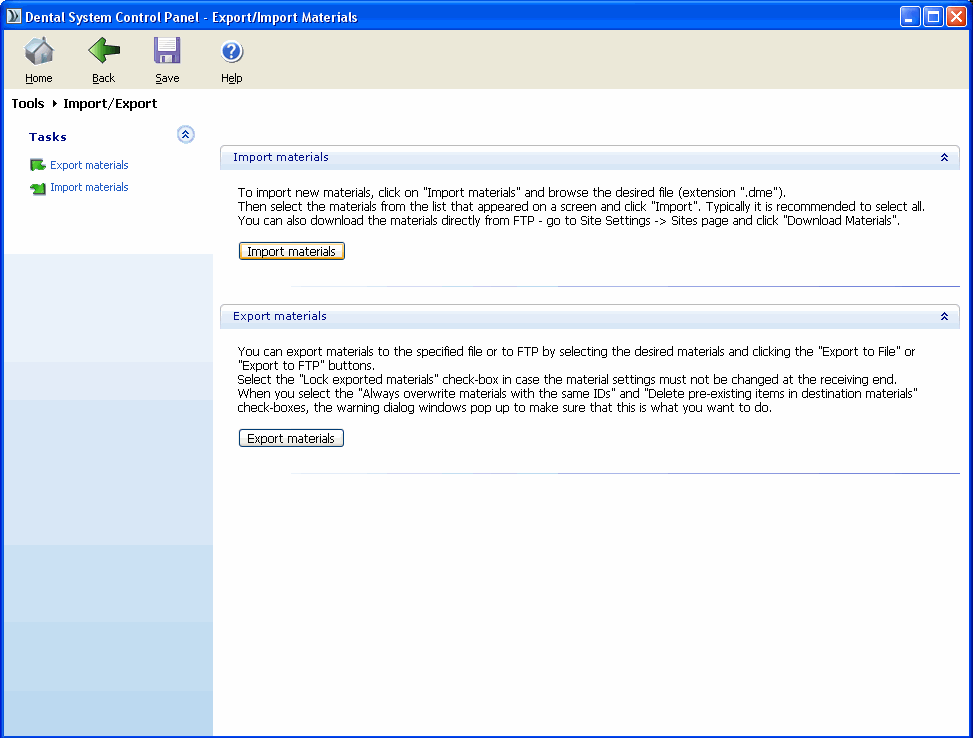 Locate the SDL-lab2lab-materials.dme file and click Open.
Locate the SDL-lab2lab-materials.dme file and click Open.
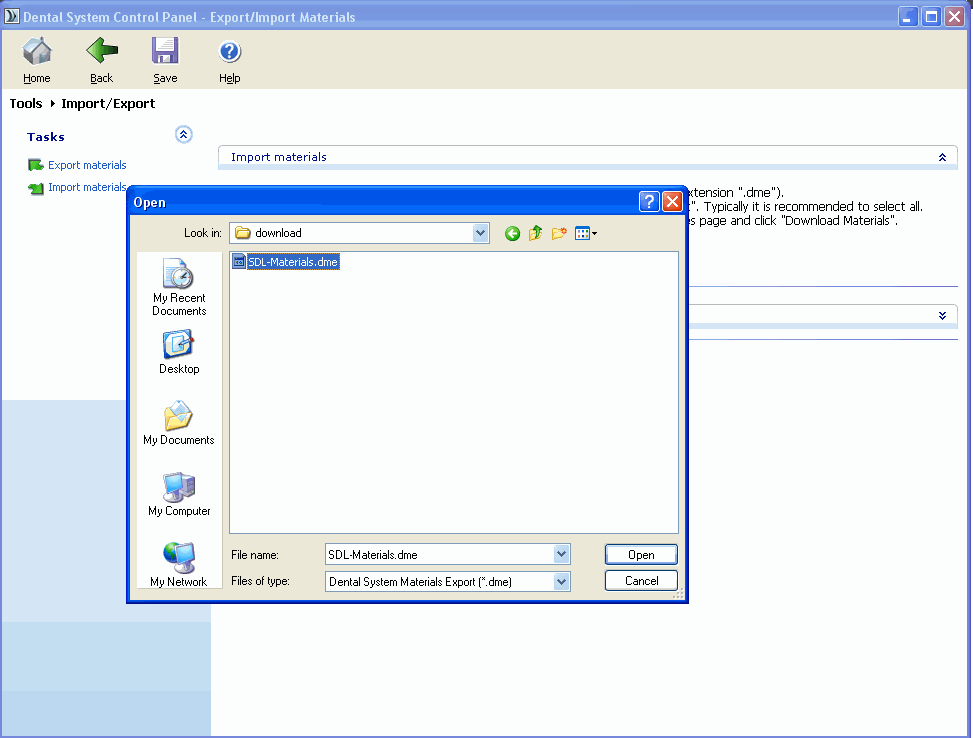 Click Import button on the next Dialog
Click Import button on the next Dialog